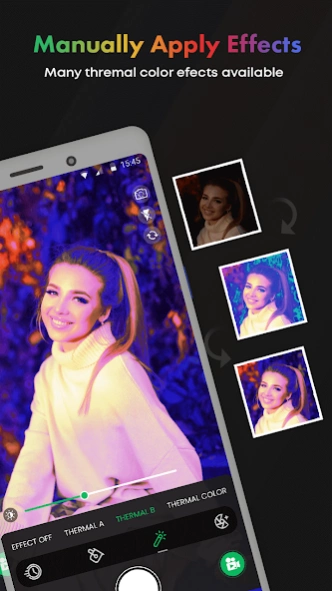Selfiecut Color Camera 1.4.0
Free Version
Publisher Description
Selfiecut Color Camera - Enhance selfies with Selfiecut Color Camera.
Selfiecut Color Camera is your gateway to a world of stunning night photography. Capture captivating selfies and videos in the dark with our powerful Night Vision Camera effect. Create art with our Dark Effects Camera, complete with Night Filters for perfect nighttime photos. Enjoy auto adjustments, vibrant colors, and high-quality images. Record and play back HD videos, use front and rear cameras, and zoom up to 8x. Set auto timers, explore green amplification mode, and enhance your content with live Camera Filter Effects. Elevate your photography with the Photo Video Slider. Download now and unlock the magic of the night
Key Features:
• colorful selfie.
• High-quality images.
• HD video recording and playback.
• Front and rear cameras.
• 8x digital zoom.
• Auto timer selection.
• Live Camera Filter Effects.
• Photo video slider.
Enjoy consistently high-quality images, whether day or night.
Take your photography and videography to the next level with Selfiecut Color Camera. Download now and discover the limitless possibilities of selfie.
About Selfiecut Color Camera
Selfiecut Color Camera is a free app for Android published in the Screen Capture list of apps, part of Graphic Apps.
The company that develops Selfiecut Color Camera is YT Technolab. The latest version released by its developer is 1.4.0.
To install Selfiecut Color Camera on your Android device, just click the green Continue To App button above to start the installation process. The app is listed on our website since 2024-04-02 and was downloaded 2 times. We have already checked if the download link is safe, however for your own protection we recommend that you scan the downloaded app with your antivirus. Your antivirus may detect the Selfiecut Color Camera as malware as malware if the download link to selfiecut.nightvisionlight.darkeffects is broken.
How to install Selfiecut Color Camera on your Android device:
- Click on the Continue To App button on our website. This will redirect you to Google Play.
- Once the Selfiecut Color Camera is shown in the Google Play listing of your Android device, you can start its download and installation. Tap on the Install button located below the search bar and to the right of the app icon.
- A pop-up window with the permissions required by Selfiecut Color Camera will be shown. Click on Accept to continue the process.
- Selfiecut Color Camera will be downloaded onto your device, displaying a progress. Once the download completes, the installation will start and you'll get a notification after the installation is finished.